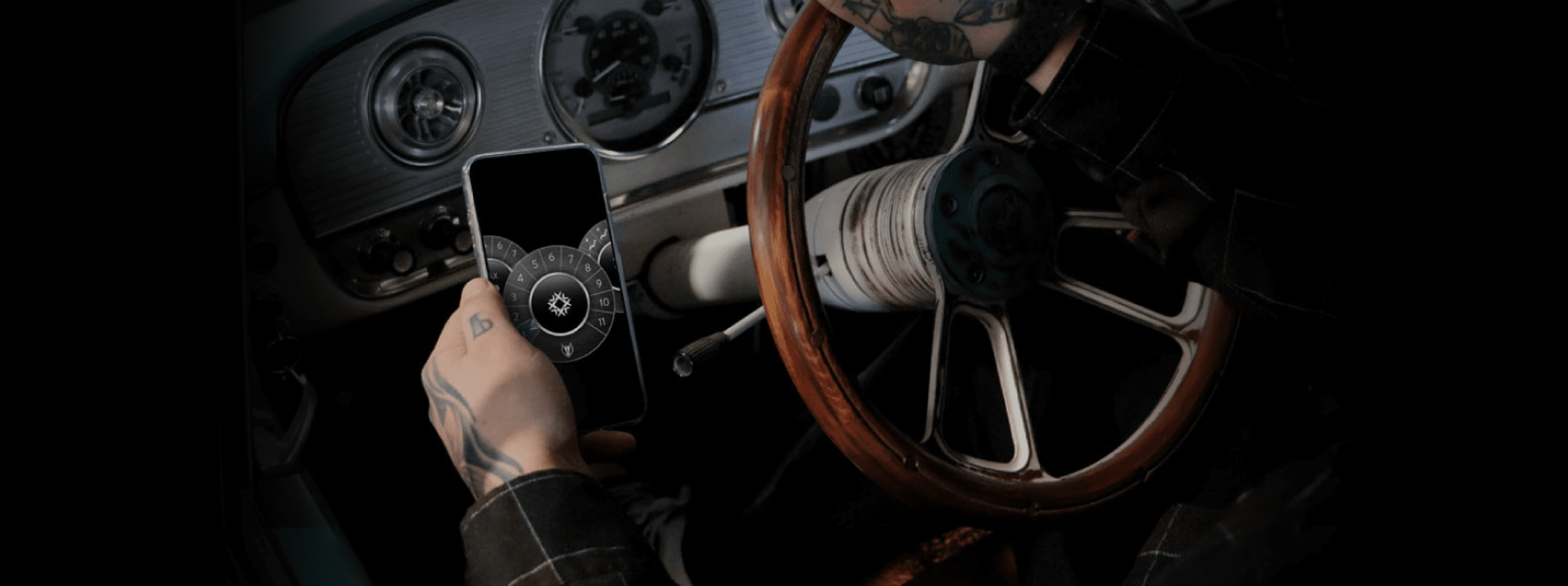IT’S HERE!
THE SWITCH APP
Use your iOS or Android device to change your mode, temp, speed, check your diagnostics and more. The FREE Restomod Air app provides instantaneous wireless control and feedback of your a/c unit via Bluetooth.

FEATURES
BLUETOOTH
The Restomod Air app works with your mobile device by establishing a secure Bluetooth connection providing instantaneous wireless control & feedback of your Restomod Air system. As we advance our technology, so can your a/c system.
SWITCH TECHNOLOGY
Switch Technology allows you to bounce back and forth between the app, hard control and remote control. You do not have to pick from a controller mounted in your dash, remote control or having the app downloaded on your mobile device.
REMOTE CONTROL
Using the app as a remote control is simple. Once establishing the bluetooth connection, all you have to do is open your Restomod Air app and adjust the dials to your desired settings.
ADVANCED DIAGNOSTICS
With the advanced diagnostics feature of the app, you can see how your system is functioning, self-diagnose and troubleshoot.
CONTROL
Switch Technology allows you to bounce back and forth between the app, hard control and remote control. Controlling your a/c system through the app is simple. All you have to do is swipe through the three knobs until the one you’d like to adjust is at the front of the screen and set the knob to your desired setting.
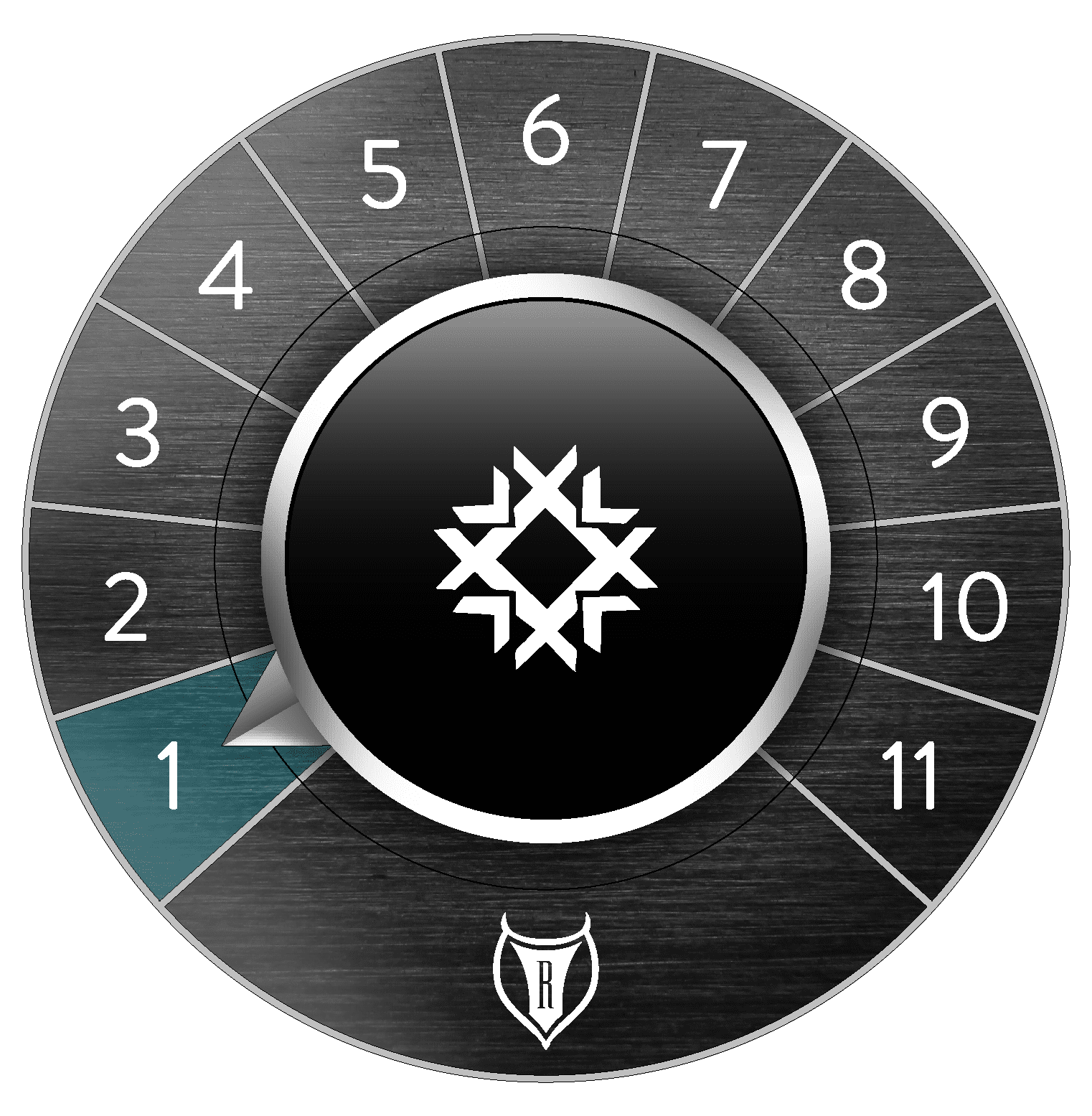
TEMPERATURE
Adjust the temperature to your preference by tapping the numbers around the dial. For the coldest temperature, set the dial to “1”. For the hottest, set the dial to “11”.
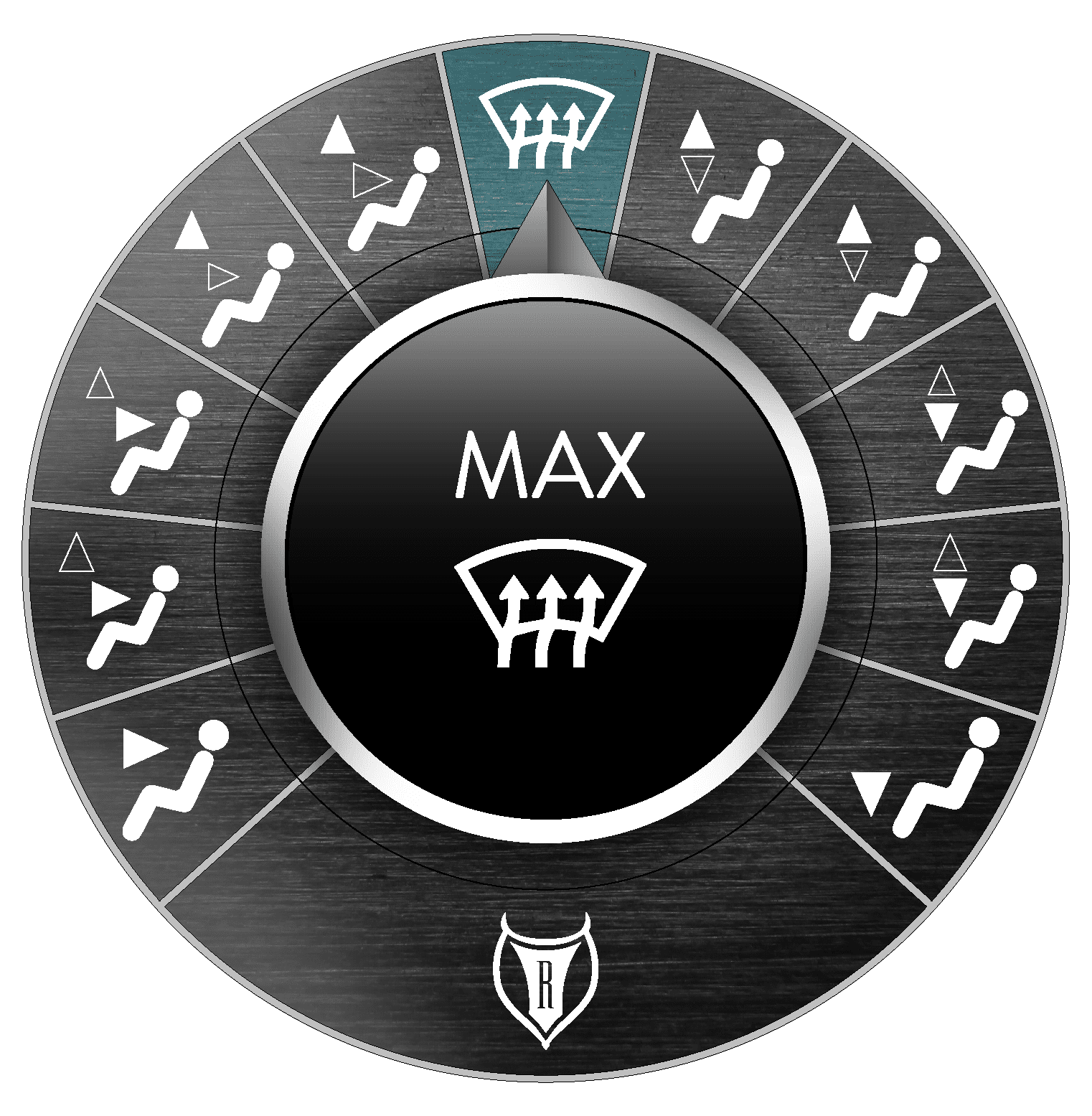
MODE
Adjust to different functionality using the mode dial by tapping the icon to the desired location. You will choose from a blend of dash, floor, or defrost.
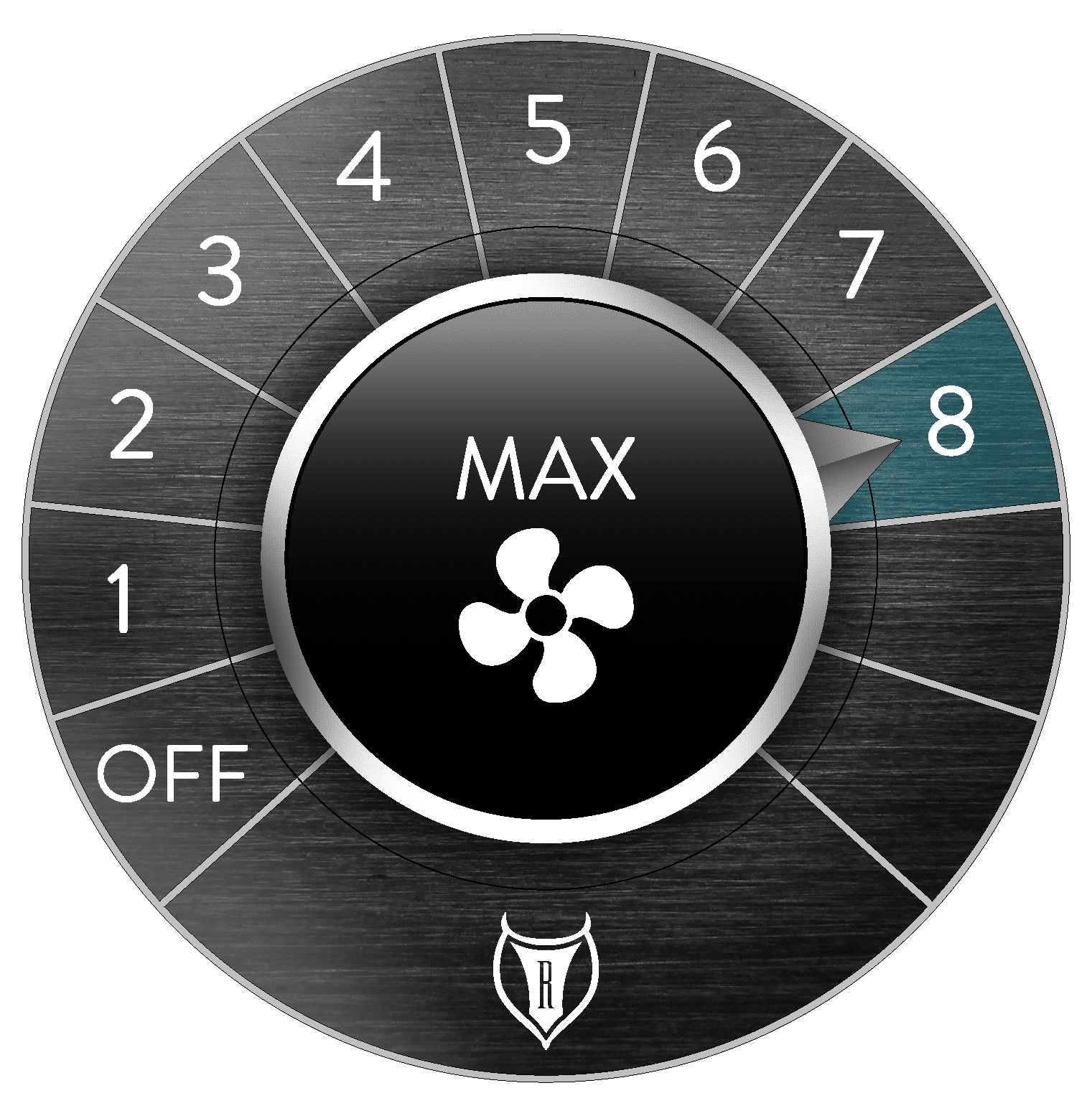
FAN
Adjust the blower by tapping the desired fan speed.
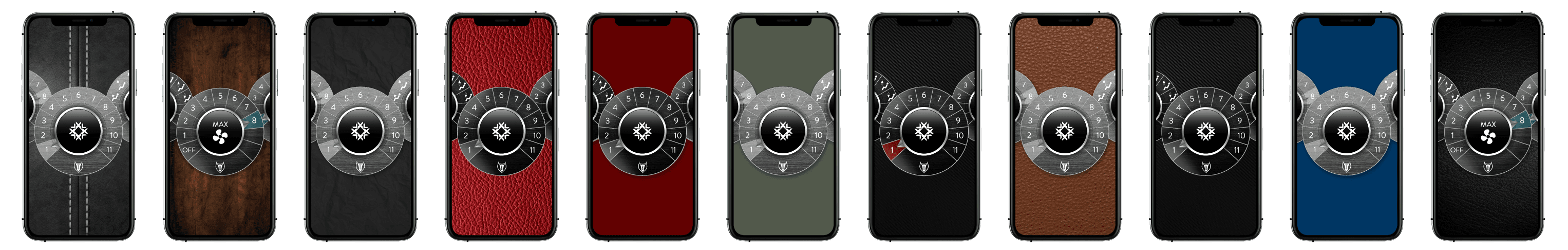

DIAL THEME
Choose between aluminum, anodized white, or anodized dials.
TO CHANGE DIAL THEME:
Go to settings by clicking the three lines on the top left of your screen. This will open a menu. Tap dial theme and then select theme. When finished, tap done.
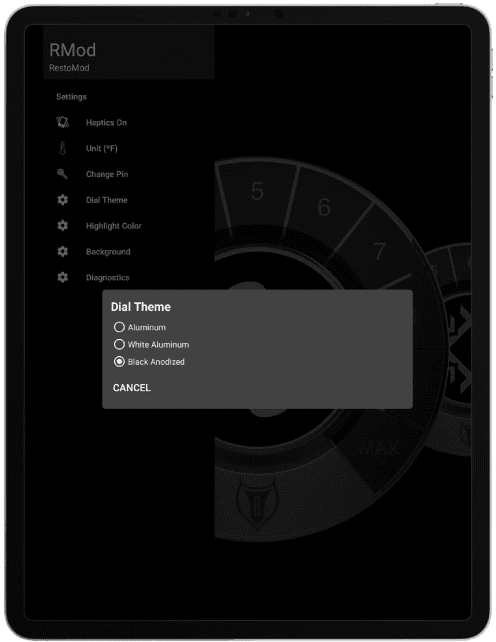
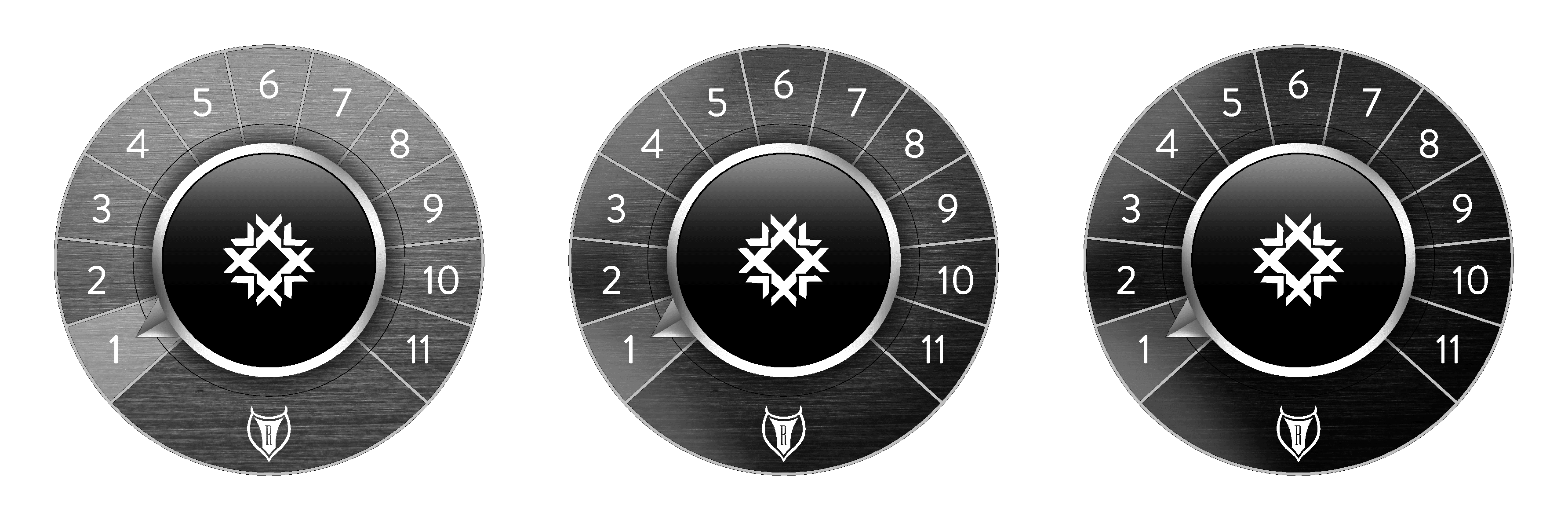
DIAL HIGHLIGHT
You can change your dial highlight color to orange, blue or yellow.
TO CHANGE HIGHLIGHT COLOR:
Go to settings by clicking the three lines on the top left of your screen. This will open a menu. Tap dial highlight and then select a highlight color. When finished, tap done.
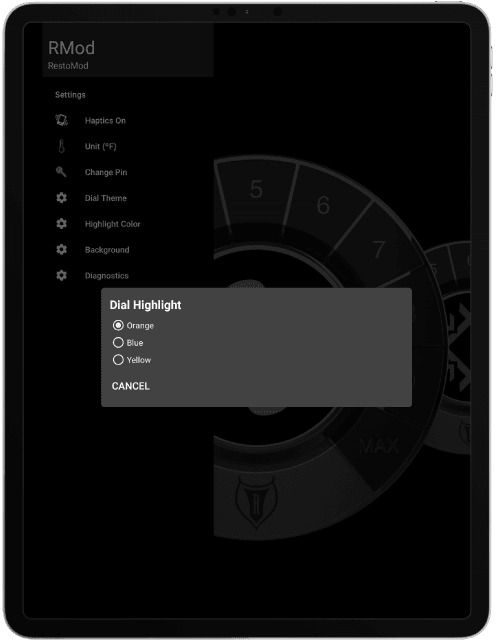

BACKGROUND
Upload a photo to change your background.
TO CHANGE BACKGROUND:
Go to settings by clicking the three lines on the top left of your screen. This will open a menu. Tap background & choose if you want to take a photo or choose a photo from your camera gallery.
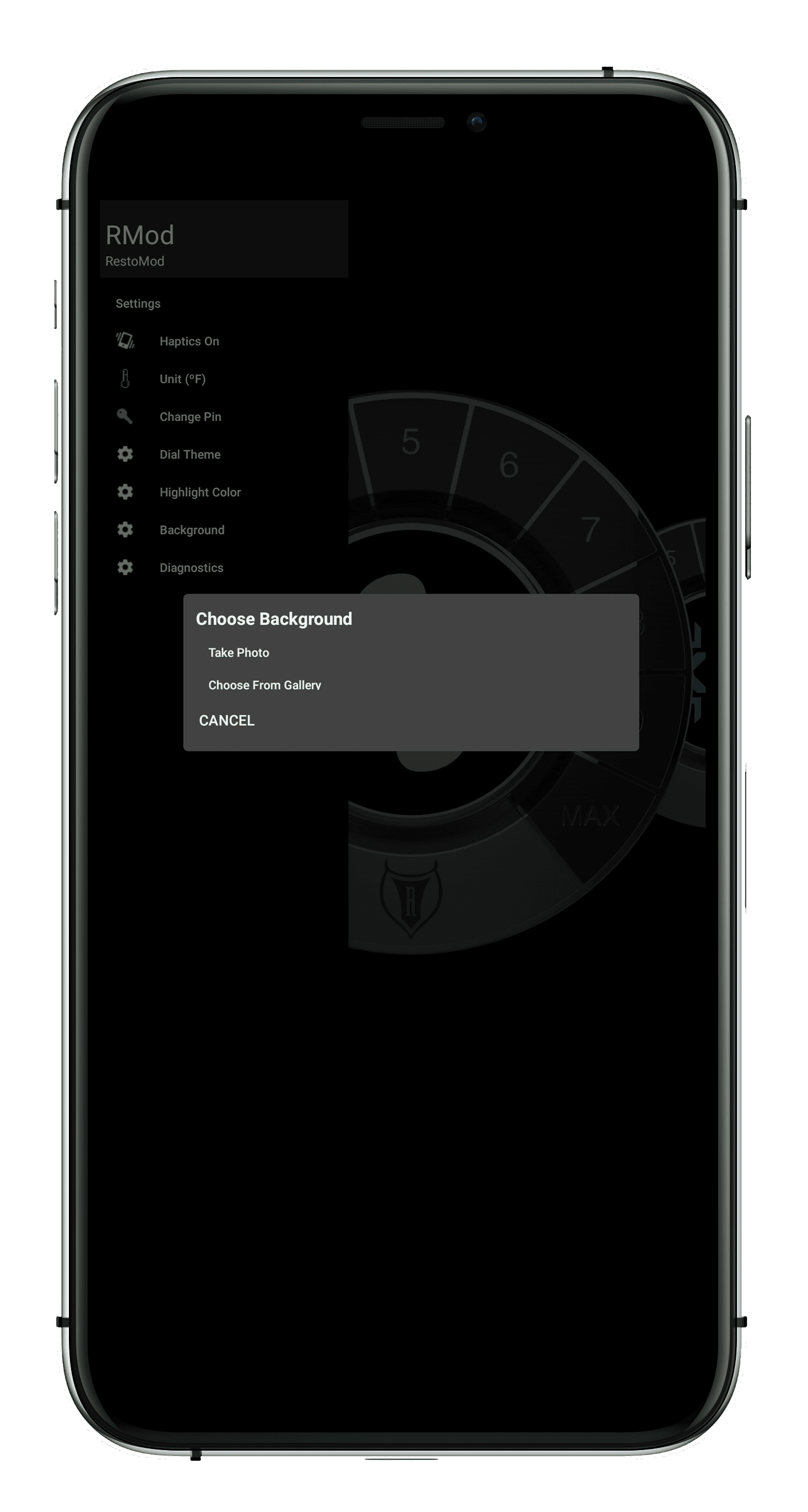

HAPTICS + UNITS
Turn on/off haptics & switch between Celsius and Fahrenheit.
TO TURN HAPTICS ON/OFF:
Go to settings by clicking the three lines on the top left of your screen. This will open a menu. To turn on/off haptics, simply tap “haptics.”
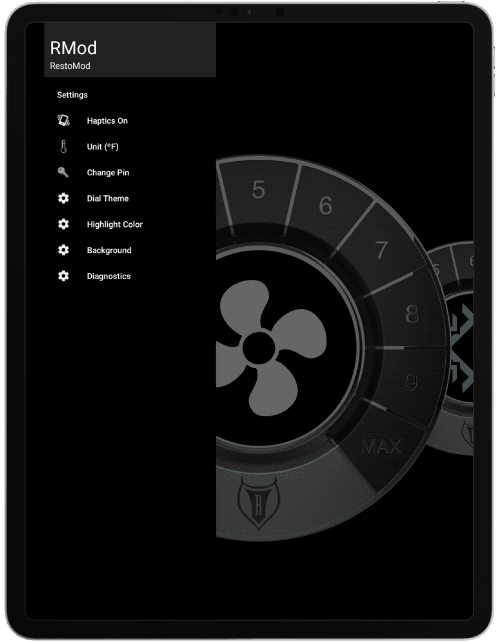
TO SWITCH FAHRENHEIT & CELSIUS:
Go to settings by clicking the three lines on the top left of your screen. This will open a menu. To change units between Celsius and Fahrenheit, simply tap “unit”.