SUPPORT
REMOTE CONTROL KEY FOB

SUPPORT
REMOTE CONTROL KEY FOB

ECU PAIRING
First things first, you need to pair your Remote Control Key Fob to your Restomod Air a/c system’s ECU. Follow these steps to do so:
1. ECU
Press and release the push button on the ECU to put it in pairing mode. The green light will slowly flash.
2. REMOTE CONTROL KEY FOB
Press any button on the Remote Control Key Fob. This will pair it to the ECU. A green light will flash whenever you press a button on the fob.
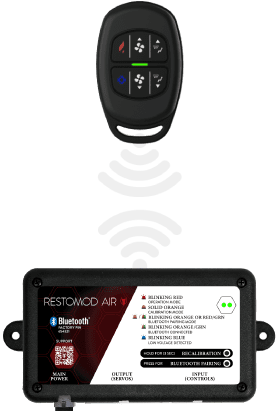
CONTROL
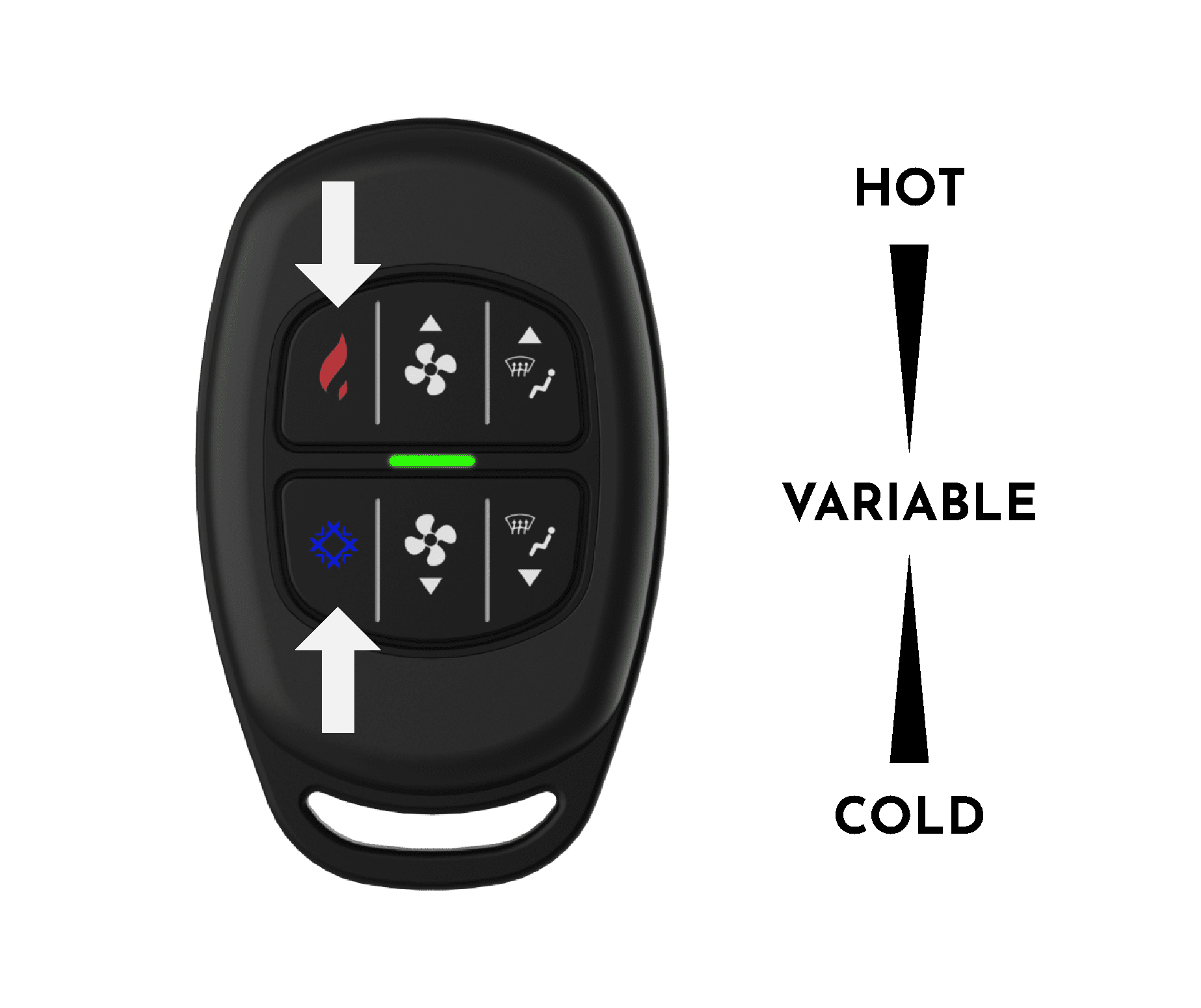
TEMPERATURE
Toggle from warmer to cooler by clicking up or down on the temperature buttons.
Clicking on the top button increases the temperature – the more times you click the button, the warmer the temperature gets.
Clicking on the bottom button decreases the temperature – the more times you click the button, the cooler the temperature gets.

FAN
Adjust the fan speed by clicking up or down on the fan buttons.
Clicking on the top button increases the fan speed. The more you click the top button the higher the fan speed.
Clicking on the bottom button decreases the fan speed. The more you click the bottom button the lower the fan speed until it eventually turns off.

MODE
Change the mode by clicking up or down on the mode buttons.
DASH To set mode to dash, click the top button several times. You will be clicking through the variable blends until you reach 100% dash.
FLOOR To set mode to floor, click the bottom button several times. You will be clicking through the variable blends until you reach 100% floor.
DEFROST To set mode to defrost, you will need to click either up or down depending on your current mode. Use the image above for reference.
CONTROL
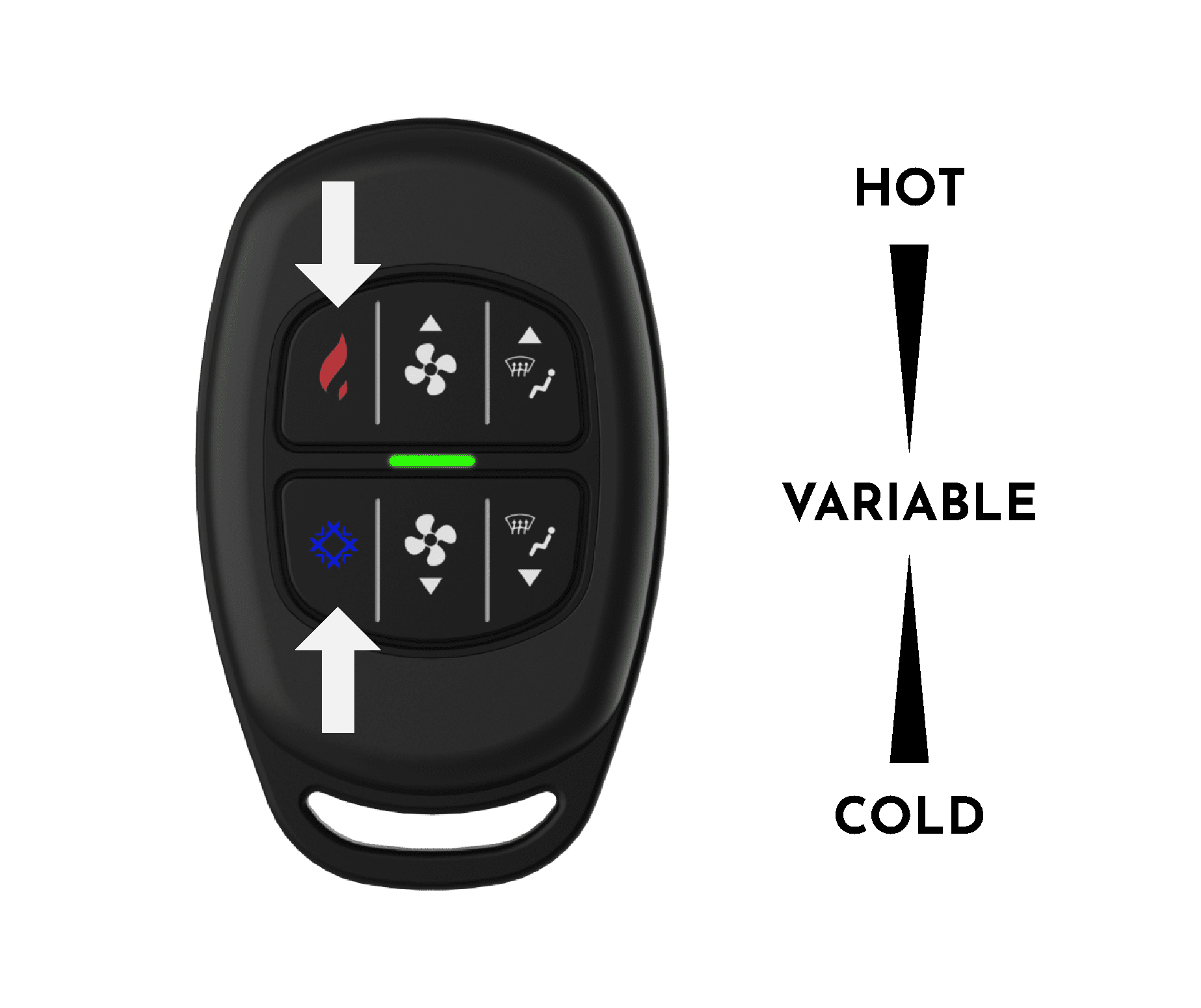
TEMPERATURE
Toggle from warmer to cooler by clicking up or down on the temperature buttons.
Clicking on the top button increases the temperature – the more times you click the button, the warmer the temperature gets.
Clicking on the bottom button decreases the temperature – the more times you click the button, the cooler the temperature gets.

FAN
Adjust the fan speed by clicking up or down on the fan buttons.
Clicking on the top button increases the fan speed. The more you click the top button the higher the fan speed.
Clicking on the bottom button decreases the fan speed. The more you click the bottom button the lower the fan speed until it eventually turns off.

MODE
Change the mode by clicking up or down on the mode buttons.
DASH To set mode to dash, click the top button several times. You will be clicking through the variable blends until you reach 100% dash.
FLOOR To set mode to floor, click the bottom button several times. You will be clicking through the variable blends until you reach 100% floor.
DEFROST To set mode to defrost, you will need to click either up or down depending on your current mode. Use the image above for reference.
FAQ
REPLACING THE BATTERY
Remove the four screws to gain access to the battery. The screws can strip the plastic of the enclosure, to use caution when removing screws. The Remote Control Key Fob uses a standard CR2032 battery.
HOW MANY REMOTE CONTROL KEY FOBS CAN I PAIR TO MY ECU?
You can pair up to 20 Remote Control Key Fobs to your ECU.
CAN I PAIR MY FOB TO MORE THAN ONE ECU?
You can pair your fob to as many ECUs as you wish. The fob doesn’t store any pairing information, the pairing info is all stored by the ECU.
GREEN LED LIGHT IS RAPIDLY FLASHING
If the remote control is unable to talk to an ECU, the green LED will flash rapidly so long as the button is pressed and the ECU is communicating back with the remote control. If a button is held longer than 2 minutes and actively communicating with the ECU, the remote control will sleep until the button is released. This will save the battery assuming that the button is accidentally being pressed.
GREEN LED LIGHT SHOWS A LONG PULSE
If the remote control is unable to talk to an ECU, meaning it is out of range or was never paired to an ECU, the green LED will light for a long pulse and then turn off – even if the button is still pressed. This is putting the remote control to sleep to save the battery knowing that it is unable to communicate with an ECU.
LED IS RED
The LED will light red when the battery is near death.
To replace the battery, remove the four screws the back of the fob. The screws can strip the plastic of the enclosure, to use caution when removing screws. The Remote Control Key Fob uses a standard CR2032 battery.
RESTORE TO FACTORY SETTINGS
To erase the pairing from the ECU, you need to restore to factory settings.
- 1. Press and hold the ECU button 10+ seconds. This will pulse the fan twice.
- 2. Erase all Bluetooth pairings.
- 3. Reset the Bluetooth pin to default (654321).
- 4. Disable Bluetooth.
- 5. Delete all pairings.
